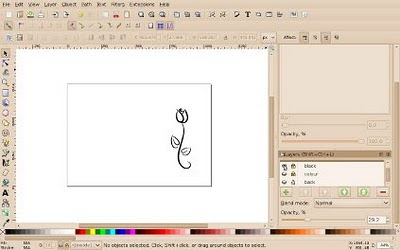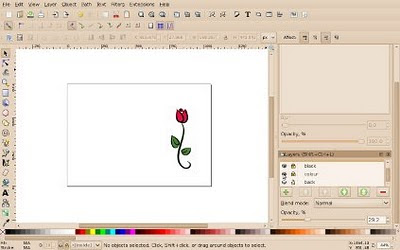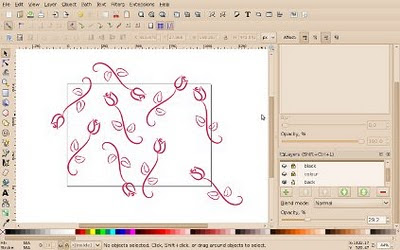A good friend is having a baby girl soon. I don't see her much as she doesn't live in the country so I wanted to take her something that was pretty and useful. I have bags of lovely material and have had a hankering to do something with it and this seamed like the perfect excuse.

I wanted to make a fabric book, using lots of different fabrics and textures and thought a combination of crazy patch work and appliqué would work well. I sketched some ideas for the pages and what textures they could include. Then sketched up some ideas of how to put it all together.
Never having made anything like this I wanted to see how other books were made. Using the magic of google image search and
cooliris I searched through lots of photos and finalized a design that would work with the fabric and batting that I had.

I wanted to keep the book simple, outside front and back cover, inside covers and four more internal pages. The cover and internal pages were made the same way, one large rectangle of material and two square pieces. The page designs were appliquéd on first then two squares were laid side by side onto the rectangle and sewn on the three out side edges and turned inside out through the center. I hand sewed the center seam.
I made the cover first, mostly as that was what I had the clearest idea of how to make. I covered the large rectangle with crazy patchwork and padded the whole thing so it would be nice and thick. The handle was stiffened with interfacing along with the the appliqué shapes and some of the shapes were also padded with Kapok. The handle was stitched into the seam of the cover so it would be nice and strong. To finish it off I used an embroidery machine stitch to top stitch the outer edges. I used the same colour for all the pages to give the book a cohesive overall feel.

The internal pages were made the same way but without the batting, instead I stiffened all the background material with interfacing. I sketched up some ideas for the internal pages but the time consuming bit was searching for just the right fabric. In fact the back room was an explosion of fabric, ribbons and lace for several days.
The book was sewn together with the rough central seams facing so they were hidden. I made two lines of stitching either side of the centre to give it a nice thick spine, making sure I didn't catch the handle on the out side!